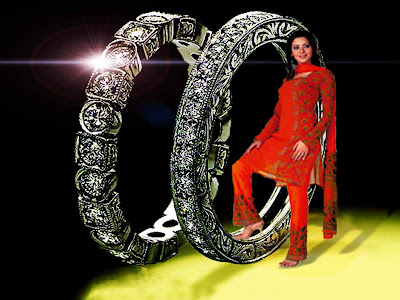 I have pasted the model on the bangles image using using the Move Tool. I have created a drop shadow of the model to blend with the shadows on the Bangles layer. I have used Curves to make the shadows deeper on the Bangles Layer. I have also use the Hue and Saturation to change the model's dress from yellow to red. The lens flare that I have used is a plugin that does not come with Photoshop. I have used Photoshop7 for the composition.
I have pasted the model on the bangles image using using the Move Tool. I have created a drop shadow of the model to blend with the shadows on the Bangles layer. I have used Curves to make the shadows deeper on the Bangles Layer. I have also use the Hue and Saturation to change the model's dress from yellow to red. The lens flare that I have used is a plugin that does not come with Photoshop. I have used Photoshop7 for the composition.Click the image to see details more clearly.









